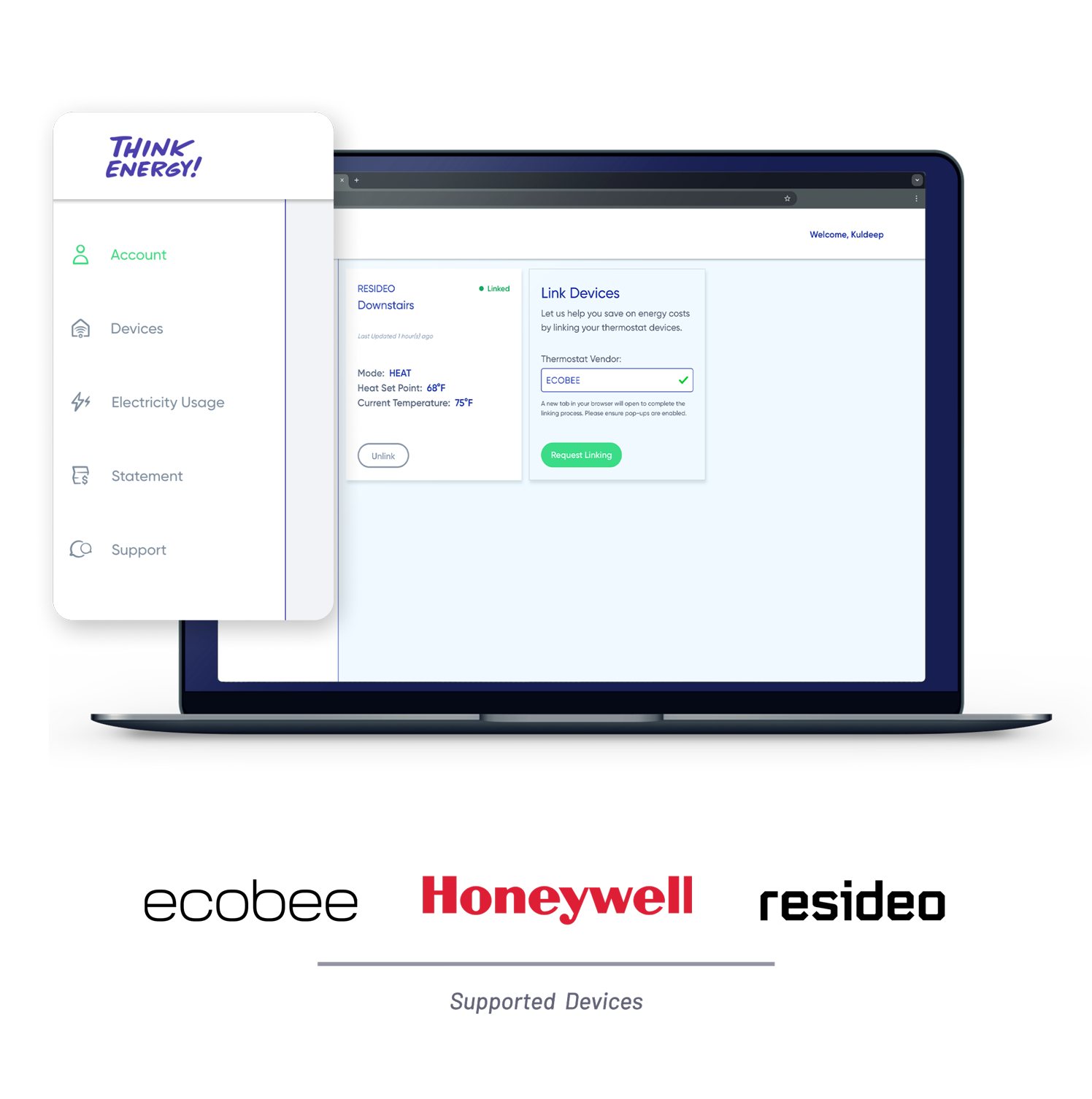![]()
Powering Seamless Savings
Click, connect, and start earning $10 a month in bill credits. Available in Texas only.
![]()
Effortless Energy Optimization
![]()
Easy Enrollment
Quickly connect your smart thermostat through your Think Energy account with a few simple steps, unlocking instant savings.
![]()
Save Comfortably
Think Smart will never adjust your thermostat by more than a few degrees, maintaining your comfort while optimizing energy usage.
![]()
Earn Monthly Bill Credits
Enjoy $10 in monthly bill credits just for participating, with no penalties for opting out of occasional events.
![]()
How it Works
Think Smart makes real-time adjustments that unlock efficiency for us and savings for you. Here’s how:
Smarter Decisions
Think Smart optimizes your thermostat to prioritize air conditioning when energy is cleaner and less expensive for the grid so that you can use a bit less energy whenever it’s not, without sacrificing comfort.
Comfort Optimization
Savings are optimized for comfort, so your home is always ready when you need it, without you lifting a finger.
Savings for You
By using energy more efficiently, we save money on supply costs – and we share those savings with you through a $10 monthly bill credit.
![]()
Linking Your Devices
![]()
Where to Get a Smart Thermostat
To take full advantage of Think Smart, you’ll need a Wi-Fi-enabled device from Ecobee, Honeywell, or Resideo. You should be able to find these at your local home center or appliance store, online, or at discounted costs through Centerpoint and Oncor if you’re located in their service areas.
A few things to keep in mind while shopping:
- Make sure your thermostat is a Wi-Fi-enabled Ecobee, Honeywell, or Resideo model.
- Ecobee, Honeywell, and Resideo all have helpful installation guides.
- If you need a hand, any electrician or HVAC professional should be able to complete your installation for you.

FAQs
How does the Think Smart program work?
Think Smart automatically pre-conditions your home so you are already comfortable before Think Smart adjusts your thermostat during peak demand times. Think Smart keeps Texas-based customers comfortable while crediting you $10 a month. See the Think Smart Thermostat addendum for additional information.
Who is eligible to enroll?
Texas-based Think Energy customers with a Wi-Fi-connected Ecobee, Honeywell, or Resideo thermostat.
How do I enroll?
Log into your Think Energy My Account, go to the Devices section, and follow the instructions to connect your thermostat.
Can I connect more than one thermostat?
Yes, it’s important that you add each of your connected smart thermostats in order to receive $10 per month per account.
Will Think Smart turn off my AC or heat?
No, we’ll only ever adjust your setpoint by a few degrees. In some cases, we’ll even pre-cool or pre-heat your home to ensure your comfort.
How long do events last?
Most events typically last between 5-30 minutes, though some may extend for a few hours. For longer events, we may cycle between your normal and adjusted setpoints in order to keep you comfortable.
How will I know when there’s an event?
Your My Account page and/or thermostat app will track event statuses. Plus, most Wi-Fi-connected thermostats will display the current temperature setting.
How do I override an event?
Simply adjust your thermostat, and you’ll opt out of the event for the rest of the day.
Are there penalties?
You won’t be subject to any penalties, but won’t be eligible for a month’s credit if you opt out of more than two events in that particular month. See the Think Smart Thermostat addendum for additional information.